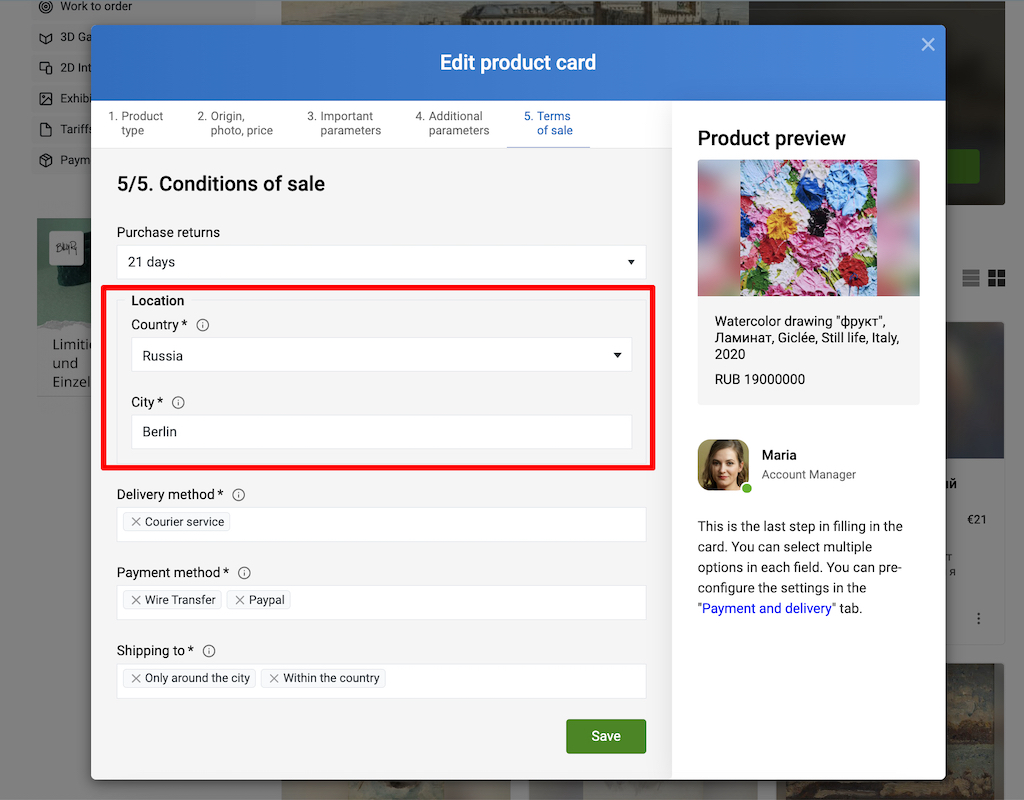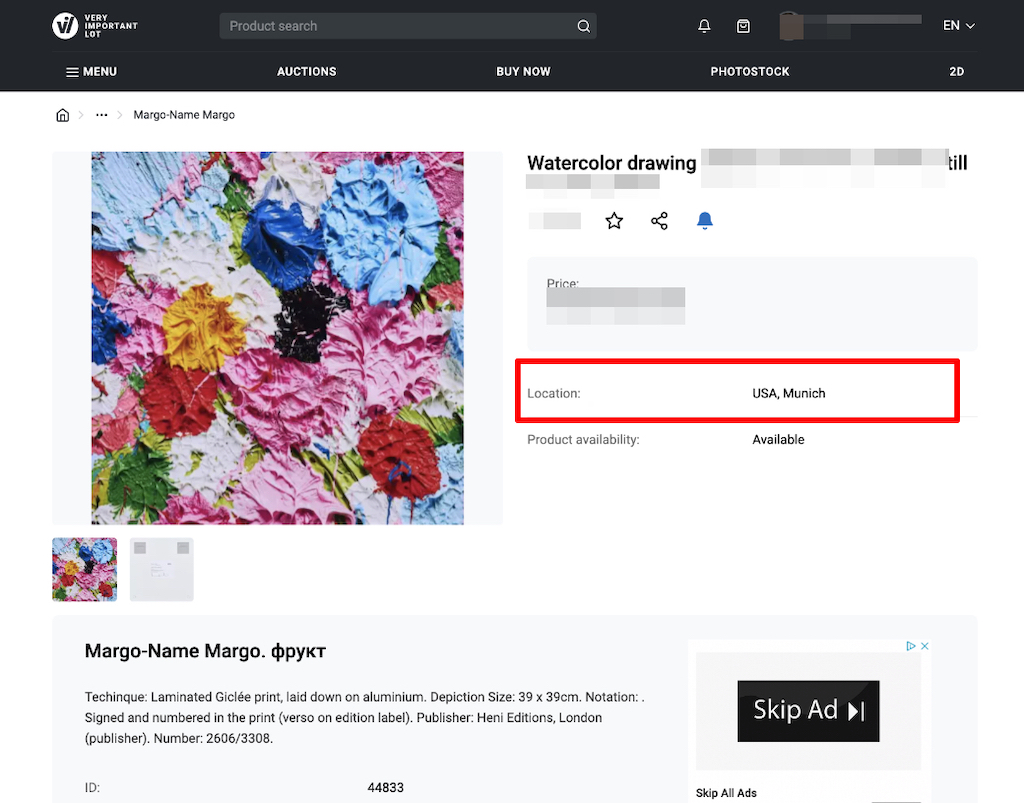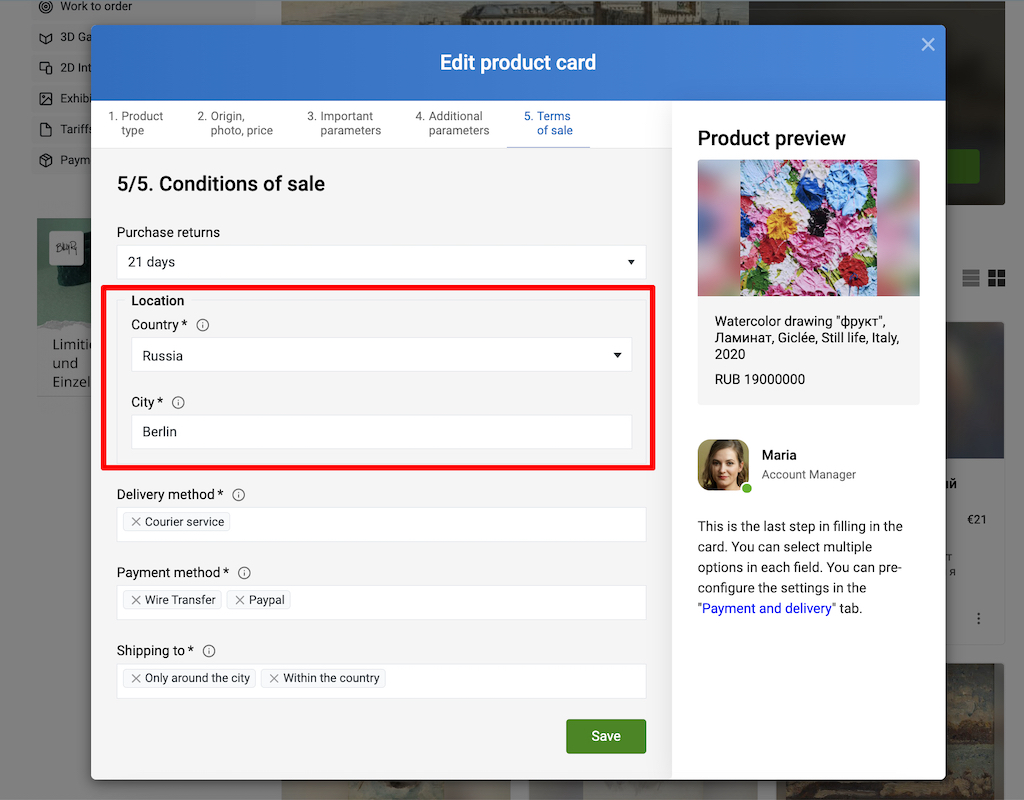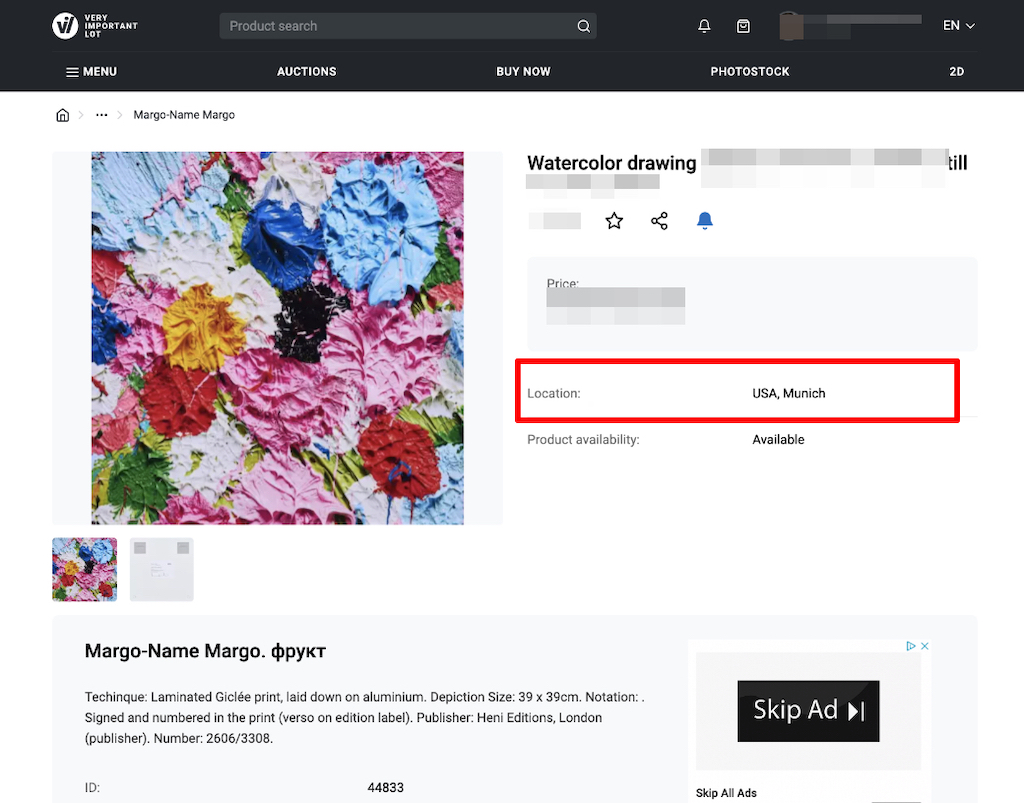Product description
Go to your personal office and then to the "Shop and products" tab. Find in the list the desired product card that you are going to edit. In the bottom right corner of the product card, click on Three dots and then on "Edit" in the drop down window. Make the desired changes and save them.
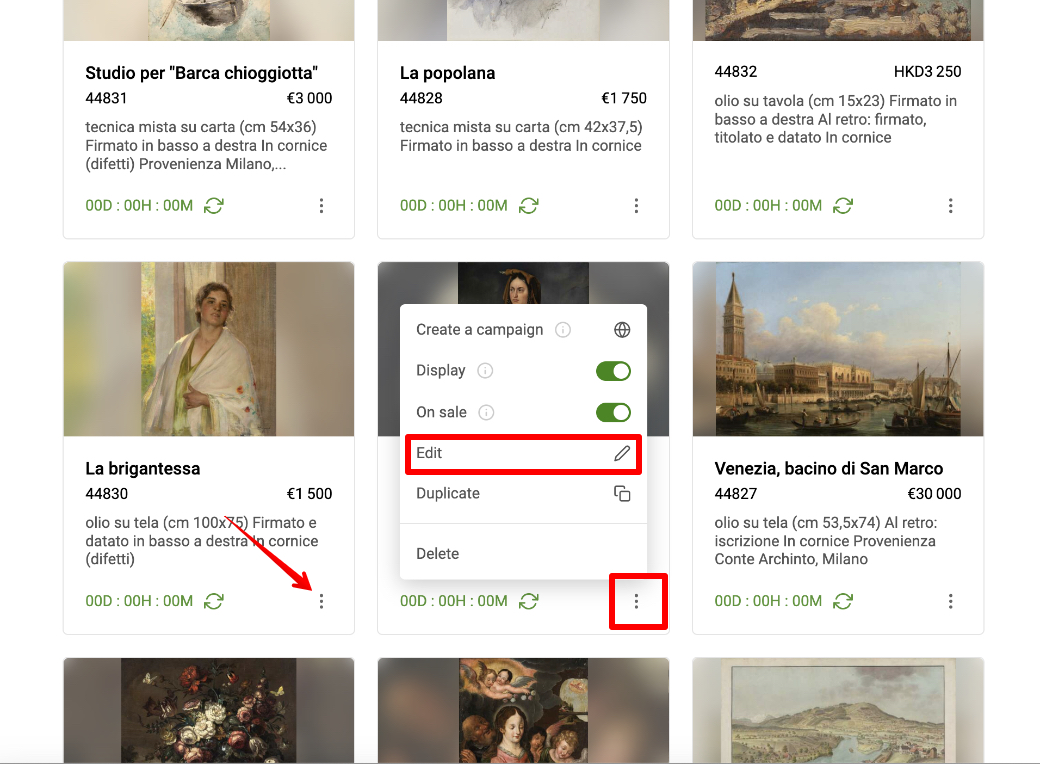
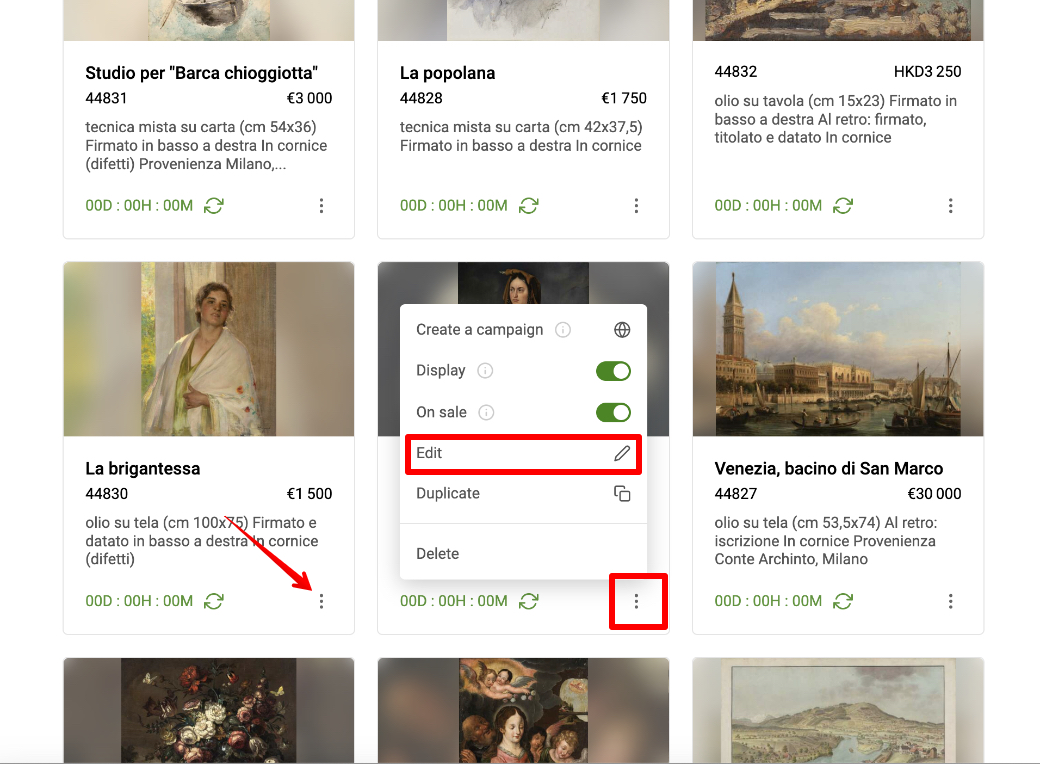
Yes. By default, the product location defines the shop registration location. To change product location data do the following. When creating a product card in the Terms of Sale step, or when editing the card, select the required value from the Country list and enter the City value. These values will be displayed on the product page as Location.