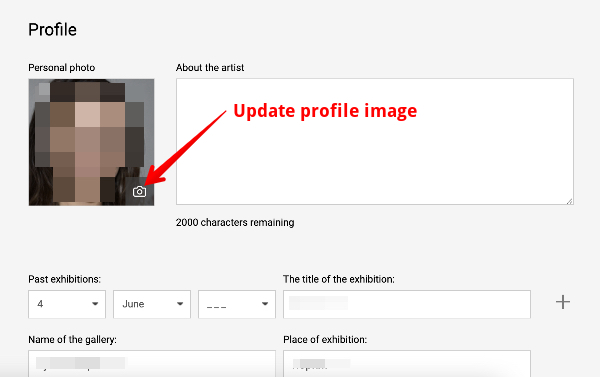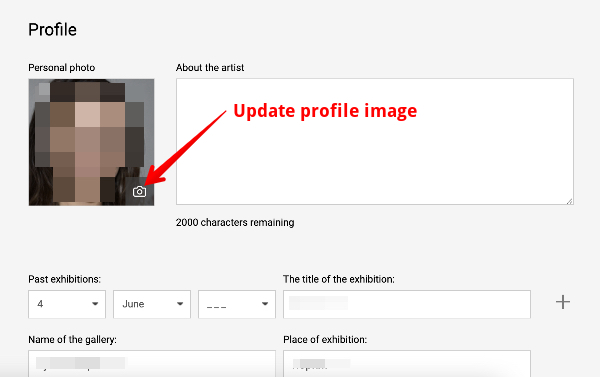User account
Go to your personal account, click on the tab "My site — Settings" and then to the "Portfolio" tab. Scroll down the page to the "Artist Profile" section. In the upper left corner there is an interface for uploading a photo in JPG format. Click on the camera icon to upload a profile photo.